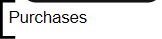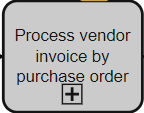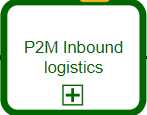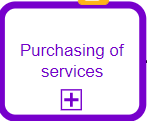Overview
The remanufacturing scenario covers the manufacturing process flow, in which used or unusable products are remanufactured to near-new condition. A remanufactured product typically retains its original design and key construction components, only worn and unusable components are replaced or maintained. There are two key remanufacturing variants: Remanufacturing scenario specifics: This scenario applies to both newly manufactured products recognized as defective and products returned by customers. Remanufacturing can also be carried out as a processing service. The customer fills up the product for remanufacturing and receives the remanufactured product.
Remanufacturing flowchart
Links to User Guide
- Create production orders for remanufacturing
- Create production stages in remanufacturing scenario
- Release production orders
- Prepare shop floor papers
- Perform recycling
- Complete production stages
- Create production stages in remanufacturing scenario
- Schedule production orders
- Control material availability for production
- Release production orders
- Prepare shop floor papers
- Perform production/kitting
- Complete production stages
- Confirm production
- Consume materials for production